/cdn.vox-cdn.com/uploads/chorus_asset/file/25357668/STK259_MICROSOFT_COPILOT_2__C.png)
Key Takeaways:
- Microsoft is working on upgrading its AI assistant, Copilot, for Microsoft 365 with features that enhance prompt generation.
- The new features include an auto-complete option that improves prompts and an “elaborate your prompt” feature that essentially rewrites any prompts users create.
- Microsoft plans to allow Copilot for Microsoft 365 subscribers to create, publish, and manage prompts that can be tailored to individual team needs.
With the fast evolving digital landscape, AI tools have become an integral part of business operations. Taking this development up a notch is Microsoft’s innovative step to enhance AI prompts in Office 365 with its AI assistant, Copilot.
The concept behind this development is simple yet ingenious. Microsoft intends to turn each user into a prompt engineer by giving them more control and options over AI prompts. An interesting part of this new roll-out is the auto-complete feature, which offers a range of suggestions to enhance the prompts created by users. For example, if a user types “summarize”, Copilot will provide options such as “summarize the last 10 unread emails”.
What’s even more interesting is the “elaborate your prompt” feature. This new addition is beneficial for instances when a user wishes the AI assistant to take action on a particular file, but may not be sure about the level of detail required to optimize the prompt.
Jared Spataro, Corporate Vice President of AI at Microsoft, shared insights on this novel feature. He mentioned, “With its new rewrite feature, Copilot turns a basic prompt into a rich one with the click of a button…”. This emphasizes Microsoft’s aim to make AI more user-friendly and to empower users rather than complicating tasks.
Another update that will be incorporated is a new “Catch Up” chat interface. The purpose of this feature is to highlight upcoming meetings and bring up documents and other relevant data that help users prepare for these appointments.
Microsoft is also taking steps to extend Copilot’s usability beyond individual users. Allowing subscribers to create, publish, and manage prompts using Copilot Lab implies that customized prompts can be shared for team use. This opens a new avenue of collaborative workspaces that are efficient and versatile.
The upgrade of these features in Copilot for Microsoft 365 is being announced in parallel with Microsoft’s annual Work Trend Index report. Compiled jointly with LinkedIn, it brings forth interesting data on AI usage trends across various businesses.
A pertinent point to note from the report is that 75 percent of people are already using AI at work. Also, it’s interesting to see the emergence of an “AI power user” phenomenon. These are workers who have adopted AI to save time at work, resulting in fundamental shift in their work patterns and demonstrating improved efficiency.
All in all, Microsoft’s strategy to upgrade its AI assistant, Copilot, for Microsoft 365 aims to enhance user experience and make AI a productive tool for businesses rather than a confusing technical jargon.

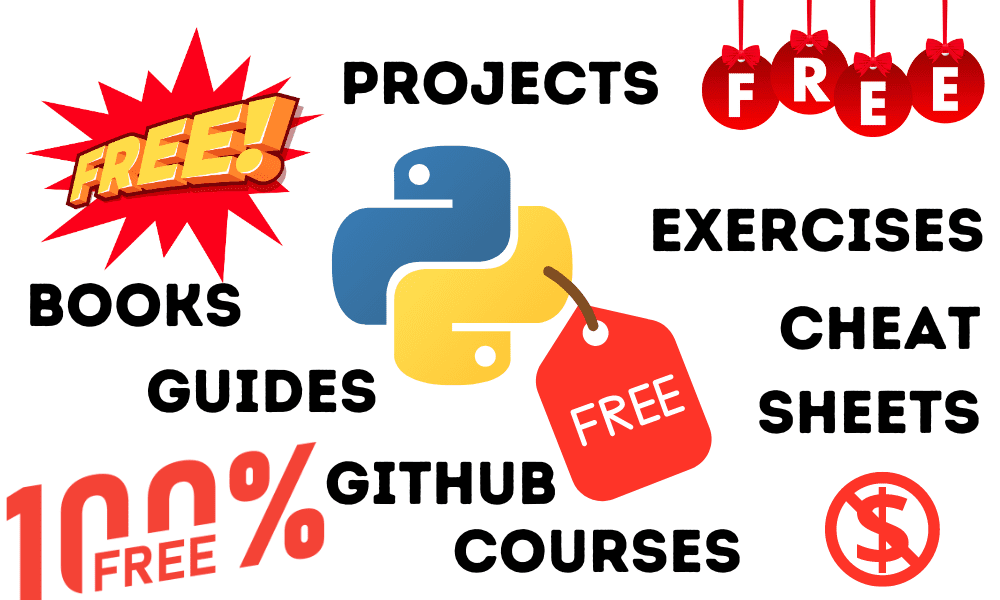

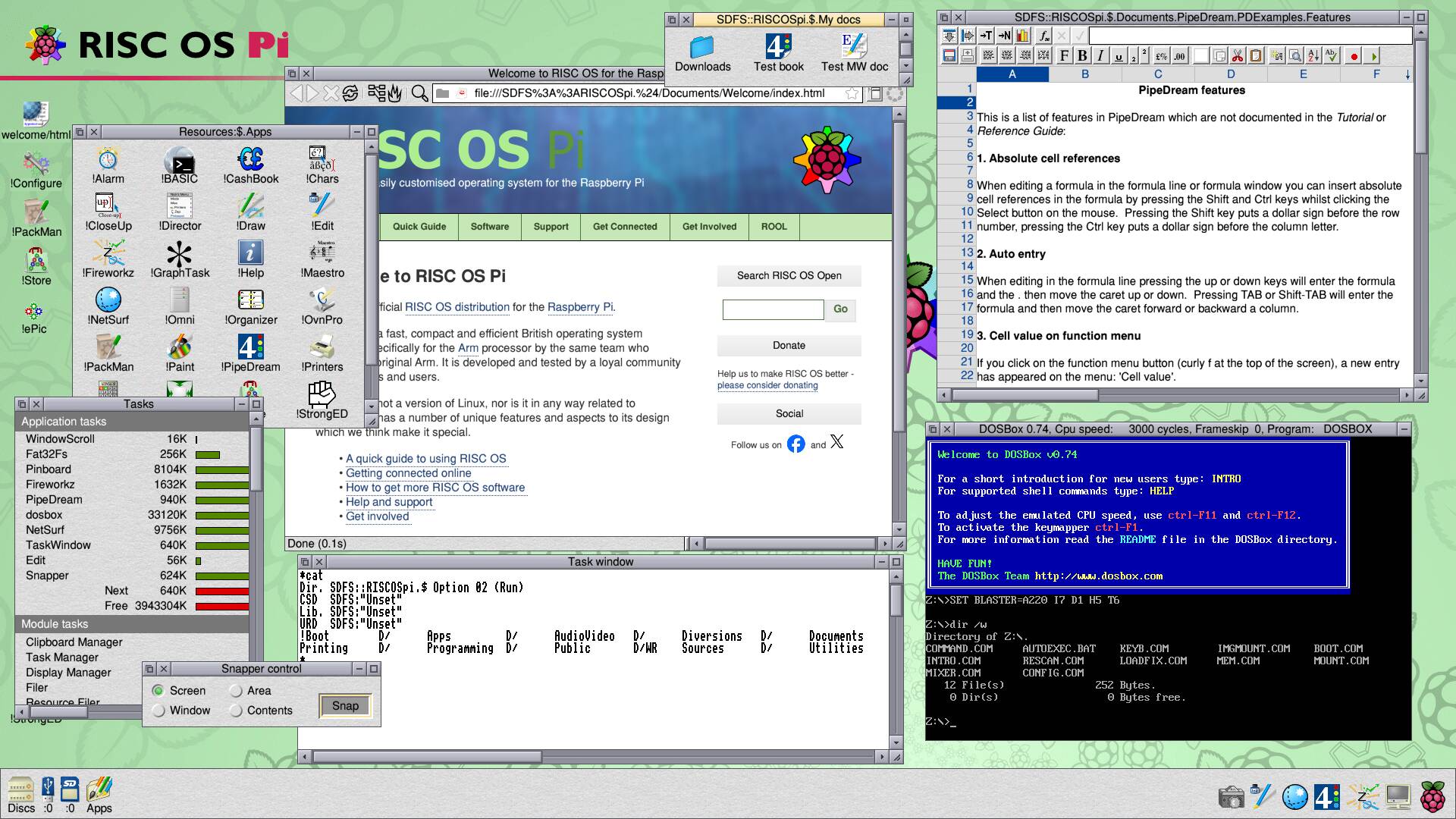


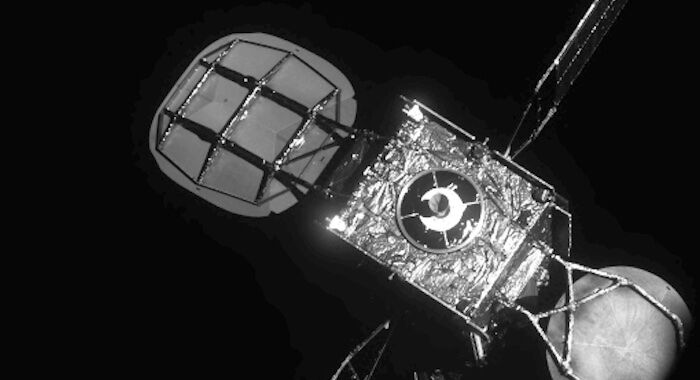
/cdn.vox-cdn.com/uploads/chorus_asset/file/25429570/Rabbit_R1_top.JPG)
