
Key Takeaways:
Microsoft’s April Security Update & VPN: The Current Dilemma
Picture this: you’ve installed the latest security update from Microsoft, only to find that your Virtual Private Network (VPN) is no longer functioning correctly. That’s the scenario many Windows users are currently facing after installing the April 2024 security updates (KB5036893) or the April 2024 non-security preview update. Microsoft revealed in its latest status update that such connection failures might occur, stating they are now working on a fix for the issue.
How Does This Affect Windows Users?
This problem is known to affect Windows 11, Windows 10, and Windows Server 2008 and later versions. According to Bleeping Computer, users’ experiences with this problem vary. On Reddit, some users claim their VPN continues to function normally post the updates, while others are left dealing with compromised encrypted connections. This inconsistency adds to the complexity and unpredictability of the issue, leaving users concerned about their privacy and security.
When Should We Expect a Resolution?
As of now, Microsoft is formulating a resolution. However, until the company deploys a patched update, there exists no proper fix to the problem. Users are left with the only workaround – uninstalling all the security updates. Interestingly, CEO Satya Nadella reiterated last week his desire for Microsoft to prioritize “security above else.” Yet, without an immediate fix, users may be forced to balance between disabling their VPNs and lacking the most recent security protection – a situation he likely never intended.
Is There Another Workaround?
Interestingly, some Redditors mentioned that uninstalling and then reinstalling their VPN application resolved the issue. For those looking for quick fixes, experimenting with this solution might improve their current situation before more drastic measures are needed.
Uninstalling the Security Updates: the Last Resort
Making the difficult decision to uninstall the security updates? Microsoft offers some guidance. The company’s patch notes recommend using the DISM/Remove-Package command line option after installing the combined SSU and LCU package. With the LCU package name as the argument, users can determine the package name via the command: DISM /online /get-packages. However, this action should be taken at one’s discretion, considering the potential security risks involved in uninstalling important updates.
Conclusion
In conclusion, until an official fix is released, users will need to maneuver through the current security update dilemma thoughtfully. Options are available – either uninstalling the updates or trying to reinstall VPN apps. Yet, it’s crucial to stay updated on Microsoft’s progress and actions to mitigate the issue as it can significantly affect the balance between maintaining a secure network and having a functional VPN.

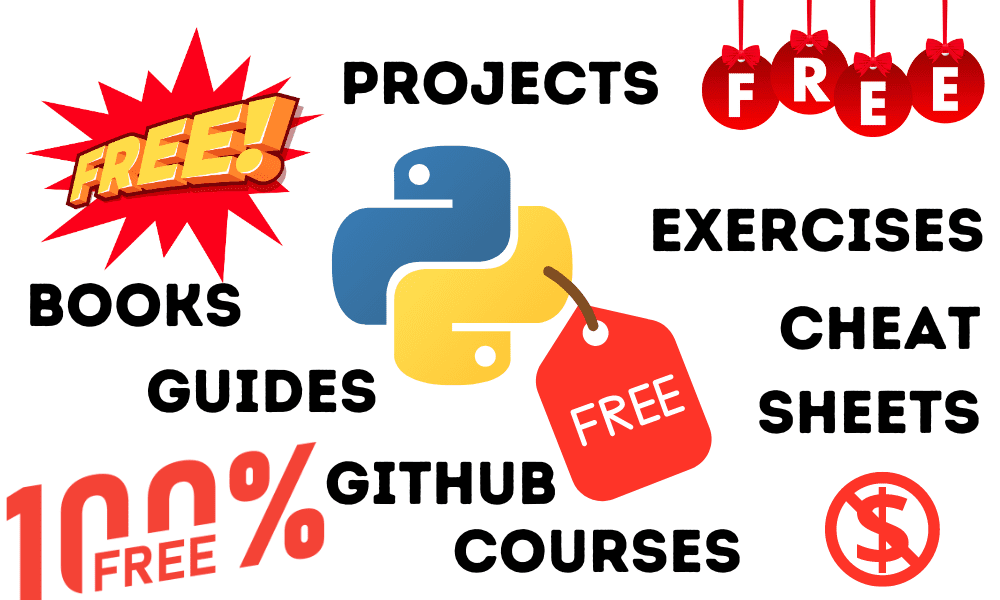

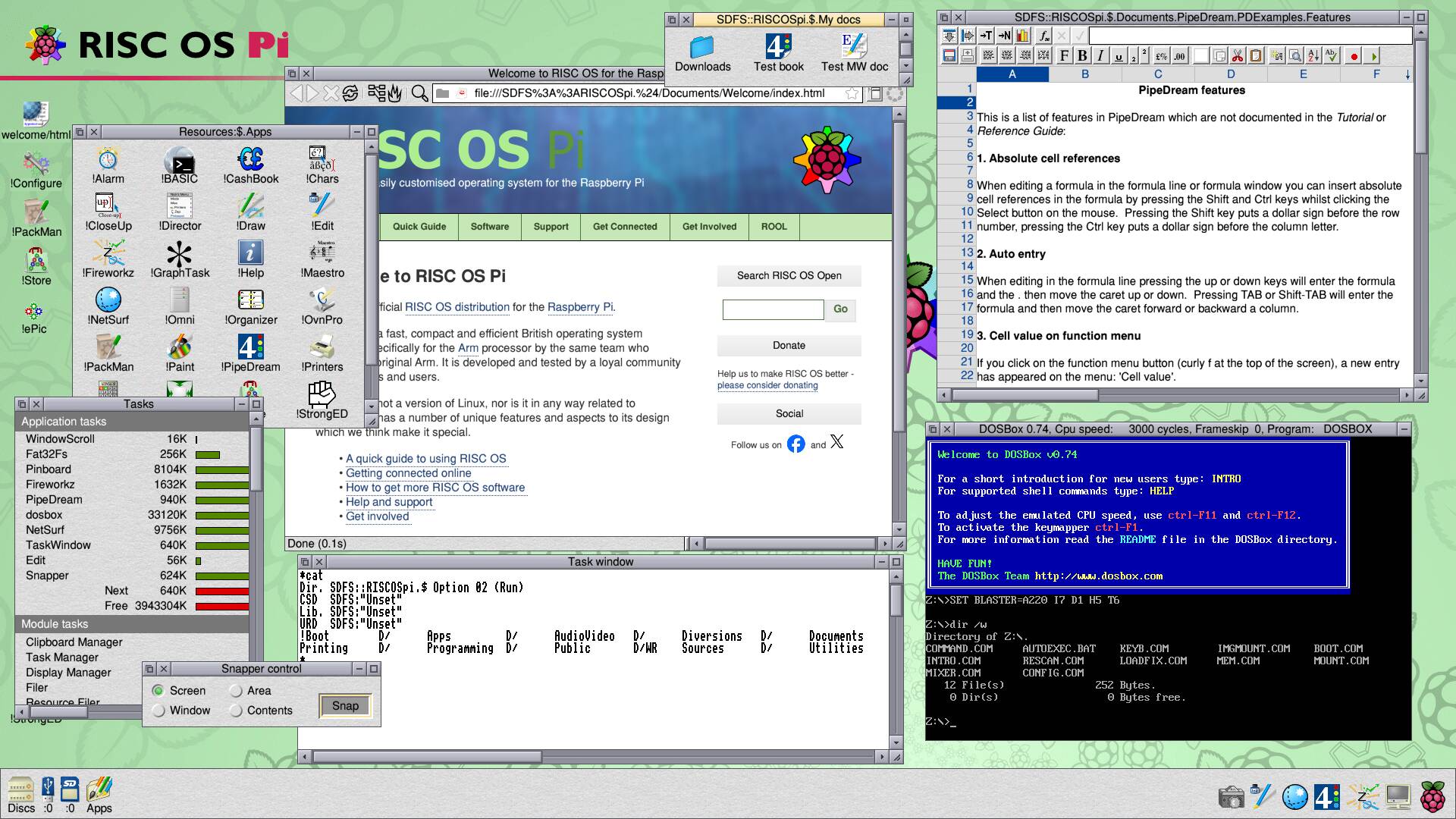


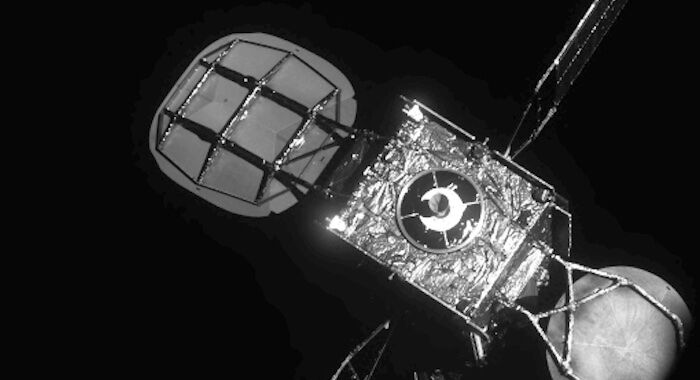
/cdn.vox-cdn.com/uploads/chorus_asset/file/25429570/Rabbit_R1_top.JPG)
